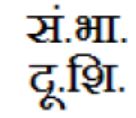 |
Distance Learning Program (DLP) - दूरस्थशिक्षणम् |
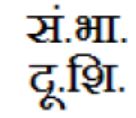 |
DLP Exam Preparedness-Online Proctoring
The purpose of this page is to provide an overview of how the DLP Exams are conducted online with video proctoring
How is the exam being conducted?
DLP Exams are conducted as a time-based online exam question paper and video proctoring. What this means is
-
Students will click on the GoToMeeting (or Zoom) link (will be sent on the day of exam), and turn their video on. A DLP Identified invigilator, who is hosting a Video Conferencing Room, will monitor (proctor) the examinees.
-
Students will view the question paper (QP) online through a given link (will be sent on the day of exam)
-
The question paper is displayed with a timer (exam duration) that starts counting down (showing remaining time)
-
Students write the answers (using black or blue pen) on blank regular/ruled paper (as with in-person exam).
-
At the end of the allocated time, the window displaying the question paper automatically closes
-
The students shall then scan the hand-written answer sheets and email it to dlpexams@
samskritabharatiusa.org
While this setup has been tested for several exam cycles, there are bound to be a few technical / logistical glitches. We humbly request all examinees to be considerate and patient if any issues are encountered.
Getting prepared, and, things you need:
1. Please make sure you have good internet connectivity throughout the duration of the exam.
2. A regular scanner OR a scanner app on your smartphone.
3. Laptop or any other device with a working camera - Throughout the duration of the exam video should be turned ON and mic ON (we will mute it remotely) (Once the exam starts, you may message the proctor)
4. Assigned Roll Number (keep this handy). This is an important piece of information that is needed to begin the exam. If you don't remember the Roll Number, please refer to the confirmation email you received from dlpexams@ with a subject line of SBDLP XXXXX Exam Confirmation
5. Make sure you print the cover sheet (or, format a hand-written copy with the required information) and keep it ready beforehand.
6. Make sure you have ample blank sheets (A4 / Letter size) for writing the answers.
Accessing the Question Paper
1. BE ON TIME - Open the VideoConferencing link (th
2. At the schdeuled time of the exam, Open the Link DLP Exam Gateway (LInk will actually be available 5 minuntes earlier. If you open anytime before that you may get an error message that the link is invalid)
3. Enter the Assigned Roll Number, and your last name, and press the "Click to Pull the Information" button. Remember the Roll Number is case sensitive (CCnnnn, not ccnnnn). The system will validate the roll number and display your name and exam name for confirmation.
4. Ensure your exam name is correct, and click Proceed to Exam Button.
5, The system will take you to another window to display the appropriate question paper. Countdown Timer would start the moment the new window is opened. You can only view the question paper (able to scroll up and down) but will not be able to download or make a copy of it.
IMPORTANT NOTES:
(a) The maximum time allowed for Pravesha/Parichaya/Shiksha/
(b) The maximum time allowed for Pravesha-1 (or -2) /Parichaya-1 (or -2) is 2.5 hours. If for any reason you arrive late, your time available would be reduced accordingly. (e.g. if you arrive 10 mins late, then you will have only 2 hrs 20 mins).
6. At the end of the time limit (Countdown timer becomes 0), the system would automatically close the question paper (and that is your indication to stop writing)
Writing the Exam
1. You will use regular pen/paper to write the answers. (Except for a few special cases who would hand write the answers using IPad tablet, following prior communication)
2. You must first print and fill out the cover sheet (or make a handwritten copy with the required information) and keep it ready before the exam begins
3. Answer sheets must be written on standard A-4 Size or Letter Size white paper OR Ruled paper. PLEASE DO NOT Mix white paper and ruled papers
4. You can write on both sides of the paper as long as the paper is thick enough. Thin papers when written on both sides makes the sheets illegible.
5. PLEASE DO NOT USE previously printed-on pape
Completing the Exam
6. At the end of the exam (after the allotted time has expired), pick up your answer sheets, make sure they are properly ordered and within 30 minutes, scan the answer sheets (all sheets) into a single pdf and email it to dlpexams@
Please CC yourself in the email so that you know exactly what the evaluators will see.
Expectations of Examinees:
1. Please put away books and reference material. DLP Exams are NOT open book exams. Please make sure the area where you are taking the exam (desk, table etc.) is clear so that the proctor has a clear view .
2. Be visible (including the writing surface) to the invigilator at all times during the exam
3. It is recommended that you keep all the things you might need (water bottle etc.) within reach so that you don't leave the view of the camera during the exam
